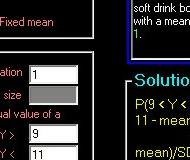Link Windows
Statistics help is only a few clicks away. This amazing computer program not only solves your statistical problems for you, but it also shows you how to solve them by demonstrating the various steps and formulas that are involved in solving those problems.
Are you taking a beginner statistics course and need help in learning statistics and solving your statistics homework? This is statistics tutorial software that can solve statistical problems and generate step-by-step solutions.
Statistics Tutorial of Statistics Problem Solver
Statistics help is only a few clicks away. This amazing computer program not only solves your statistical problems for you, but it also shows you how to solve them by demonstrating the various steps and formulas that are involved in solving those problems.
Easy to get Statistics Help with Statistics Problem Solver
Statistics homework - solving continuous exponential and normal distributions Getting statistics help to learn more about statistical distributions or to do your statistics homework is easy. Simply select one of the available statistical distributions from the main menu (i.e. continuous distribution). Then fill in the blanks with data given by the problem statement that you are trying to solve. Finally press Solve and observe the step-by-step solution that is generated for you.
Statistics tutorial for beginners with Statistics Problem Solver
Statistics tutorial - solving and drawing histogramThis software is intended to be a statistics help for university and college students who are taking beginner statistics courses. Statistic Problem Solver is designed based on University of Ottawa Statistics & Probability (MAT2377) course. The solution algorithms are based on those introduced in the "Statistical Methods for Engineers" book by G. Geoffrey Vining, Duxbury, 1998, and also the lecture notes of professor D. McDonald's.
Key Features of Statistics Problem Solver:
The current version of Statistics Problem Solver can solve and generate the following statistical analysis:
- Plotting Histograms: The histogram generator inputs numbers as data and draws a histogram based on the given data.
- Discrete Distributions: Two types of distributions can be analyzed here:
- Binomial Distribution
- Poisson Distribution
- Continuous distributions: Continuous distributions can be solved here based on one of the following distributions:
- Exponential Distribution
- Normal Distribution
- Test of Significance: Test your hypotheses using the significance test analyzer and figure out whether the mean of a give information is what you expected.
- Data Comparison: Compare two groups of statistical data in order to test your hypothesis of the differences between the groups.
Using Statistic Problem Solver program is quite easy.
All you need to do is to fill in the data fields and push the solve button. Each and every form of Statistic Problem Solver has 3 main frame that are:
Data Frame: You must fill in all or some of the fields included inside this frame before proceeding with solving it. This frame is the only Input frame. Once you're done entering the statistical data in the fields within this frame, push the SOLVE button and the rest is done by computer.
Sample Question Frame: To make it easier for the user to understand the nature of questions that can be solved by the current Statistics Problem Solver form, a sample question is displayed here. This output frame will be updated each time you enter or change the data inside Data Frame.
Solution Frame: Finally after you push the SOLVE button, the list calculations and steps involved in solving the requested statistical problem is displayed inside Solution Frame followed by the final conclusion.
New In Version 2.2
- New feature: Solutions can now be printed.
- New feature: Solutions can now be saved in a text file.
- New feature: Solutions can now be copied to clipboard.
New In Version 2.1
- New feature: The solution text box can now be maximized.
- Improvement: The program can now type the step-by-step solutions even if the application is minimized.
- Improvement: The application automatically rounds numbers to show at least one non-zero digit even if that forces it to display more decimal placed then specified by the user.
- Bug fix: Calculating Binominal solution of large "number of attempts" would generate runtime error.