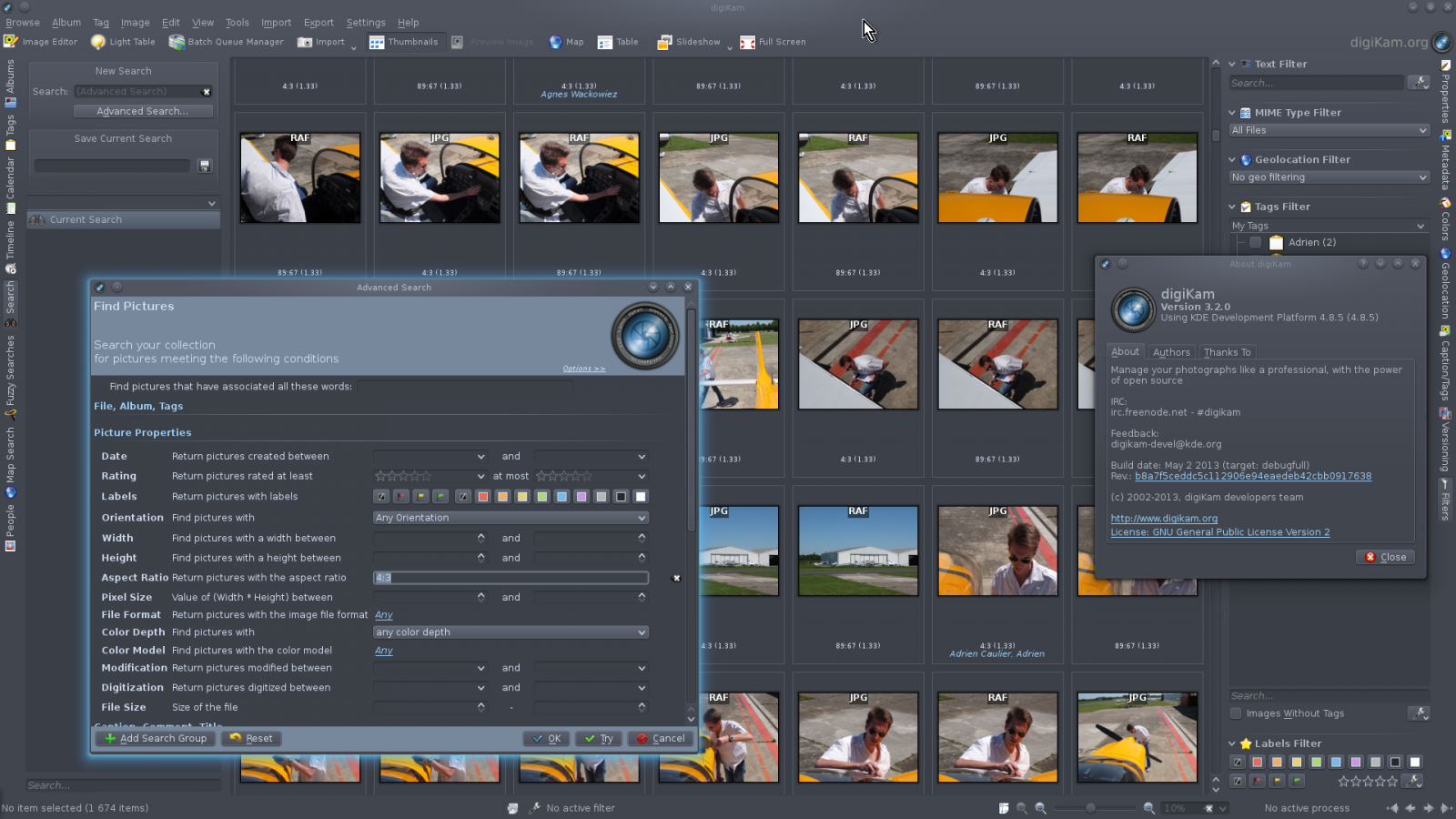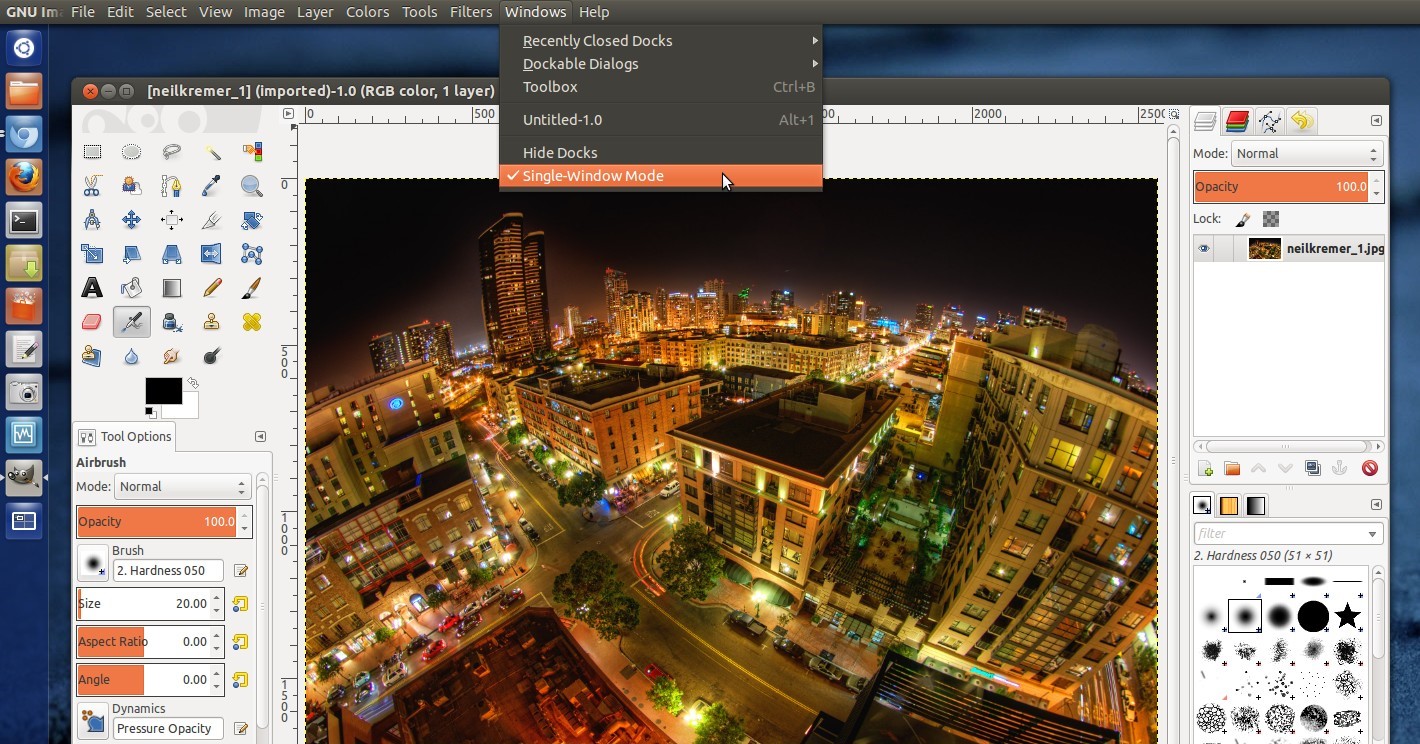Here is a list of the best 5 free programs in photography.
Dedicated to professionals with extensive experience in the sector, as well as students, this programs collection offers solutions to day-to-day work of photographers.
Banana Soft has all kinds of software organized by professional areas and professions, including photography.
If this compilation of free programs is of your interest, you may also want to take a look at the following ones:
- The best 6 free programs for graphic designers and creatives (Part I)
- The best 6 free programs for graphic designers and creatives (Part II)
- 5 great free app for photographers and creatives
- 4 free and complete video editors to create spectacular videos
- Top 5 sites with photo collections
- 4 FREE and Great PC Programs to Recover Lost Photos
Psycopaint: Turn your pictures into drawings for free
Psykopaint is an interesting web service that already has many users, which makes available an art editor of photographs from which it is possible not only retouch images and turn them into drawings, so to speak, but also implement a range of effects the most creative love. It is easy to use, and last but not least just released its application Google Chrome .
With Psykopaint not only have a service where we can upload pictures, but also a place to experiment with photographs and filled, and try to imitate the work of hundreds of people who have dared to try it (in the picture, for example).
Despite being offered the opportunity to check in, and also given the option to do so by accessing our Facebook account, we can start painting as soon as we enter the website, where we will directly explore options or paint a gallery own photography or art. Is our first tool? The brush. But not a Brush Paint or Photoshop, but more like the typical brush arts, with which we can blur the parts you want.
Photoshop Express Editor: Online version of Photoshop
Make your snapshots look amazing with the Adobe Photoshop Express Editor, which gives you easy options for quick fixes, creative enhancements, and endless fun.
Easy touch-ups
Fix photos fast—crop, straighten, rotate, flip, adjust color, and remove red eye and pet eye.
Adjust hue, brightness, white balance, and more with easy slider controls.
Enhance in fun artistic ways with Looks like Vibrant, Superpunch, and Glow.
Add a finishing touch with borders and frames.
Quick sharing
Post photos to favorite social sites like Instagram, Facebook, Tumblr, and Twitter.
Email and SMS text your photos to family and friends.
Simple capture
Snap pictures from right in the app.
View photos at their sharpest and most vibrant thanks to support for iPad with Retina display.
Magdeleine: Hand-picked free photos for your inspiration
Magdeleine is a large stock of free images, where you can find very different categories. One of the factors making it a large stock of images, it is for your filter. You can filter images by category, but also by colors or moods.
Before you download the image, we can see to the right of it , the data size and dimensions, to be sure what we're looking for.
digiKam: An advanced digital photo management application
digiKam is an advanced digital photo management application for Linux, Windows, and Mac-OSX.
The people who inspired digiKam's design are the photographers like you who want to view, manage, edit, enhance, organize, tag, and share photographs under Linux systems.
You can take a look into the digiKam Overview page to take a tour or the Features page to see more advanced information about.
GIMP: GNU Image Manipulation Program
GIMP is an acronym for GNU Image Manipulation Program. It is a freely distributed program for such tasks as photo retouching, image composition and image authoring.It has many capabilities. It can be used as a simple paint program, an expert quality photo retouching program, an online batch processing system, a mass production image renderer, an image format converter, etc.

.jpg)
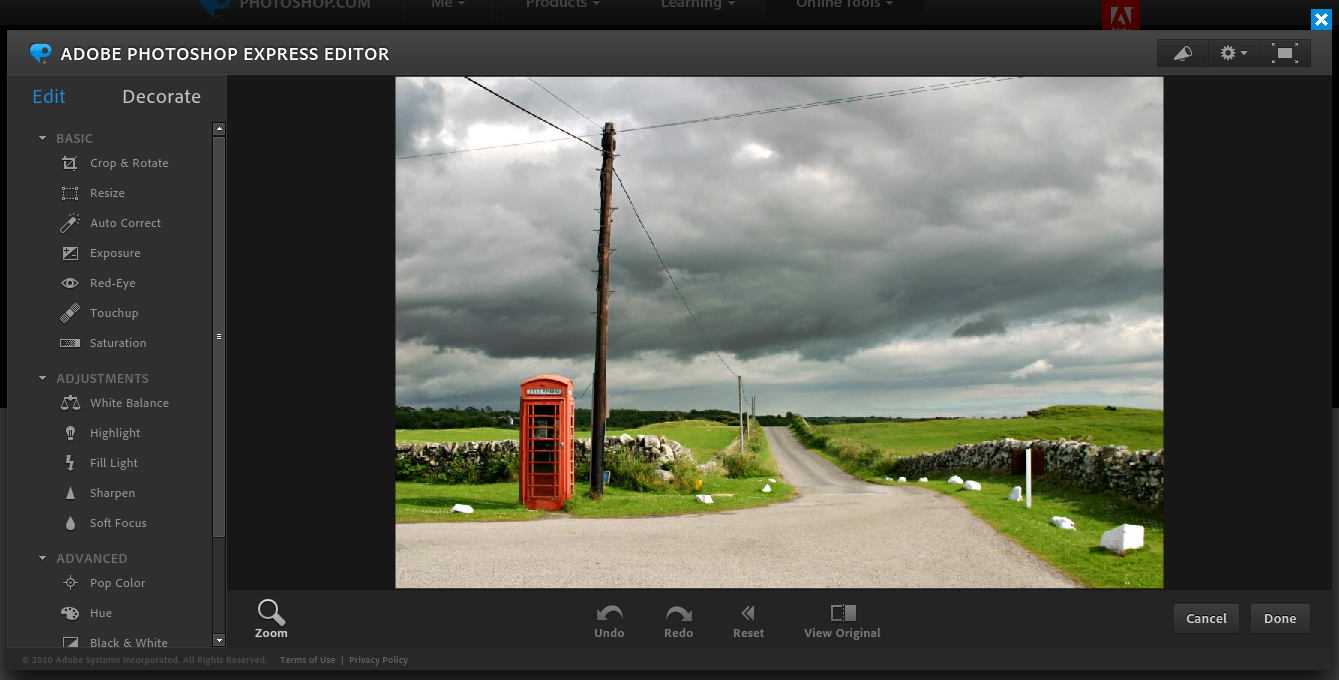
.jpg)