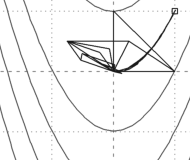EMT (Euler Math Toolbox) is for everyone who needs to do numerical mathematics, optimization, statistics, symbolic or integer mathematics from the beginning student level to the research level in an interactive way with beautiful graphics.
Euler Math Toolbox (EMT), is a powerful math program combining numerical and symbolic tools (using the computer algebra system Maxima) in one free and open source package. Its idea is similar to Matlab, but the syntax is not exactly compatible. The project was started in 1987 by Rene Grothmann, professor of mathematics in Eichstätt, Germany, and became a full package for mathematical exploration and teaching over the years.
The main design goal of Euler Math Toolbox is to provide a clean and simple surface that gives easy access to powerful tools.
Euler Math Toolbox is free to use for anyone without costs or loyalties under the GPL license. It is also an open source program, hosted on SourceForge and supports the idea of open software and libraries.
The program runs on Windows 7, 8 or 10, 32-bit or 64-bit. The most recent version supports only Windows 8 or above with 64-bit, and the most recent Ubuntu through the stable Wine emulator.
Euler Math Toolbox is for you if
- you are looking for a mighty, easy to use and free substitute for Matlab,
- you need to do symbolic algebra or numerical mathematics in schools or the universities,
- you are a student or a teacher and want to demonstrate mathematics,
- you want to make good looking mathematical illustrations or even photo realistic scenes,
- you have a need to present mathematics on web pages.
In case the program is not known to you and you want to learn more about the program, have a look on this overview, or go directly to the tutorial giving a crash course for EMT.
Euler Math Toolbox tutorials:
Syntax and Data Types
- The Syntax of Euler: Contains everything you need to know about the syntax of commands and expressions, including the symbolic expressions.
- The Matrix Language: The matrix language is the basic tool for efficient computations in EMT. For short and quick ways to solve problems you should be familiar with this way to handle numerical computations.
- Complex Numbers: Besides real numbers, EMT can handle complex numbers, find zeros of complex polynomials, and solve complex equations.
- Intervals: Interval arithmetic, together with the exact scalar product, is the main tool to get guaranteed inclusions for solutions of linear and non-linear equations or differential equations.
- Maxima: This tutorial introduces symbolic expressions and the interface to Maxima. EMT seamlessly incorporates Maxima using a special syntax for symbolic expressions and functions.
- More about Maxima: Some more details about Maxima.
Algorithms and Functions
- 2D Plots: All about plots of one variable, curves, or implicit plots in the plane.
- 3D Plots: All about plots of two variables, surfaces, or implicit plots in the 3D space.
- Linear Algebra: Shows how to solve linear systems, compute least square fits, eigenvalues or singular values, using numerical and symbolic arithmetic.
- Numerical Analysis: EMT can solve non-linear equations and systems, or integrals.
- Differential Equations: Shows numerical and symbolic solutions of differential equations
- Input and Output: Read and write from files or from the Internet.
- Statistics: Statistics is a perfect application for EMT. This tutorial introduces statistical distributions, functions, and special plots for statistics. Moreover, it shows how to do Monte-Carlo simulations in EMT.
- Optimization: A tutorial about linear, non-linear, and integer optimization. EMT contains the efficient LPSOLVE package for linear optimization.
- Large Systems: EMT can handle large and sparse systems. The tutorial contains examples connected to graph theory.
- Fast Fourier Transform: This explains FFT and how to produce or analyze sound in EMT.