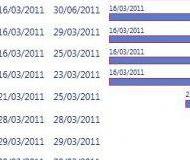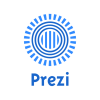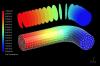MPP Viewer is a simple viewer for Microsoft Project files. It allows you to Open, Export to excel, Print mpp files. It works well with Project 2016 / 2007 / 2003 / 2000 files. Allows hierarchical view of tasks, resources view and more.
MPP Viewer 4.0 Beta
1. Support for viewing Notes
2. Addition of resources column in excel export
3. Addition of % complete column in resources view
4. Upgrade of MPXJ library to use v5.9
5. Bug fixes
MPP Viewer 3.0 - New features include
1. Support for viewing custom columns
2. Preview of notes
3. Project properties
MPP Viewer 2.0 is more stable version and works well with most of the files 1.0 was not able to work with.
NOTE:
1. MPP Viewer 4.0 needs .Net framework 4.6.2 to run.
2. If you are running Windows XP, Please use MPP Viewer 1.0. Since .Net 4.5 is not available for Windows XP
Features
- View tasks in hierarchy
- View Task details
- View Resources with associated tasks
- View Resources details
- Export the project task and resource information to
- Allows multiple project documents to be open at the same time
- Allows printing tasks in the project file
- Filter tasks by Completed, Not Complete, Completing Today, Completing today
- Highlight tasks not complete passed due date
- Gantt chart
- Recently opened files are listed in the main menu
- Search for text in the task name field from all the tasks / subtasks
- Logging in case of any unhandled / critical exceptions for better error reporting and is saved in mppviewertrace.log file
- User can associate .mpp files with Mpp Viewer from Windows explorer (Right Click -> Open with)
- Support for Custom columns
- View project properties
- Preview notes in the Tasks view