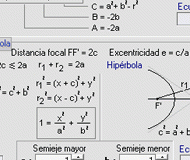Complete calculus tools, easy to use and full of functions. Oficalc is, basically, a scientific calculator that may help you with mathematical calculus and that incorporates other tools to send to the highest resolution of advanced operations. With these secondary tools in Oficalc you may solve equations, polynomials and even statistics and trigonometry. You may also use currency conversions and measurement units, so you have the possibility of changing the interface in a complete way to the simplest and basic ones, that depends on the level of usage you give to Oficalc.
Features and description of the program:
- Compact view: In compact view mode, to enter the numerical values you must type them using the keyboard.
- Calculator mode screen: The calculator mode screen incorporates the display accessories shown in the figure.
- Also it has in the menu See always the visible and semi-transparent mode
- Dual display: it is possible to use a single display (Calculator mode) by pressing the Calc button or the dual display for direct conversion between local currency and Euro. The local currency can be chosen between several countries (approximate value), modify its value or add new conversion values. For conversion between currencies other than the euro, use the universal converter.
To change the value of the local currency:
- Select the extended view.
- In the section: Local currency exchange, select the currency of the country from the list
To add a new currency value:
- Press the button: New Currency (+) to add a new country currency entry.
- Type the currency symbol in the box: Symbol
- Enter the exchange value against the euro in the text box: Value
- Verify that the new currency symbol is shown in the left display on the screen for the local currency.
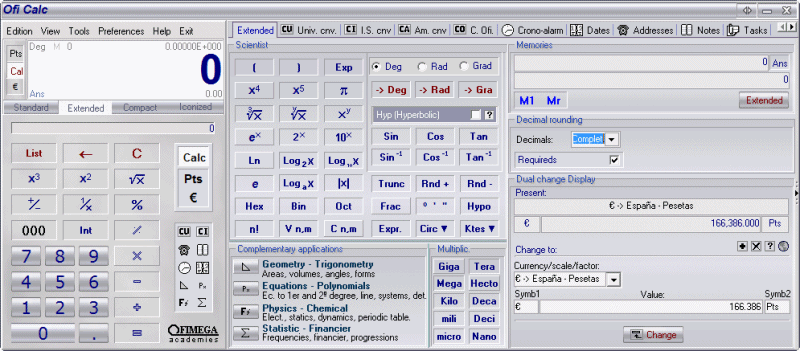
Built-in converters:
- Conv. Univ: Universal Converter. Units of area, distance, volume, weight, force, pressure, temperature and coins.
- Conv. S Int: International System Converter. Units of the SMI (International Metric System)
- Conv. Am .: American and Anglo-Saxon units converter. Length, weight, temperature, shoe sizes.
- Conv. Ofi :. Office-computing unit converter: Units of Information capacity, hexadecimal value and ASCII value. DIN standard paper measurements.
Complementary modules (In standard installation) It has the following complementary applications:
- Equations and polynomials: 1st degree and straight line equations - 2nd degree polynomials and equations and graphic representation - Solving Systems of equations (2 and 3 unknowns). Determinants.
- Geometry-Trigonometry: Areas and perimeters - Volumes, lateral surface and total solid bodies. Trigonometry. Flat metric geometry
- Physics and Chemistry: Electrical, Kinematic, Static, Gravitational, Inorganic Chemistry, and Periodic Table
- Statistics and financial: Frequency tables. Calculation of concentration and dispersion values. Simple and compound interest. Annuities.
Oficalc languages:
Change of language: Menu: Settings> Menu language (Catalan, Spanish, English, French and Portuguese)
It is also possible to add or create our own language modules at. txt format and lng extension, using the guidelines of the existing ones. in the LANGS folder. We would appreciate receiving new language files.
- English:: Complete calculus tools, easy to use and full of functions. Oficalc is, basically, a scientific calculator that may help you with mathematical calculus and that incorporates other tools to send to the highest resolution of advanced operations. With these secondary tools in Oficalc you may solve equations, polynomials and even statistics and trigonometry. You may also use currency conversions and measurement units, so you have the possibility of changing the interface in a complete way to the simplest and basic ones, that depends on the level of usage you give to Oficalc. To change language, choose menu: Configuración > Idioma menú or Options > Language in english menu.
- Français: L’un des plus complets outils de calcul, facile à utiliser et rempli de fonctions. Oficalc est, basiquement, une calculatrice scientifique qui peut aider sur plusieurs calculs mathématiques et qui incorpore aussi d’autres utilitaires pou passer à la résolution des opérations plus avancées. Avec ces outils secondaires d’Oficalc on pourra résoudre des équations, polynômes et même des calculs de statistique et trigonométrie. On peut aussi faire des conversions de monnaie et des unités de mesure, on a donc la possibilité de changer son interface de manière complète vers la plus simple et basique, en dépendant du niveau d’utilisation donné à Oficalc. Pour changer la lange: Menu: Configuración > Idioma menú.
- Deutschland: Das ist ein vollständiges und einfach zu bedienendes Werkzeug, das viele Funktionen zur Verfügung stellt. Oficalc ist grundsätzlich ein Taschenrechner, der Ihnen bei mathematischen Rechnungsarten helfen wird. Es bietet auch zahlreiche Funktionen, um fortgeschrittene Rechenarten durchführen zu können. Mit solchen Tools können Sie nicht nur Gleichungen, Polynome und Trigonometrie-Probleme lösen sondern auch Statistiken ziehen. Es ist auch möglich, Währung und Messungen umzurechnen. Wenn Sie das wünschen, können Sie das Interface vollständig verändern, damit es einfacher und grundlegender ist. Es hängt von Ihrem Gebrauch ab.
- Portugués: Calculadora científica com dezenas de funções Com Oficalc você não precisará mais de nenhum outro tipo de calculadora. Este potente e completissimo utilitário reúne todas as funções e ferramentas necessárias para os mais diversos cálculos, desde uma simples operação de aritmética aos mais complicados estudos de estatísticas. Oficalc possui uma interface com três variações de design (desde o mais completo até o mais compacto) e conta com uma tela dupla onde é possível realizar conversões de moedas e as mais diversas unidades de medida. Além da aplicação principal, Oficalc inclui módulos independentes especialmente desenvolvidos para realizar cálculos de física, estatística, polinômios, equações, geometria e trigonometria.