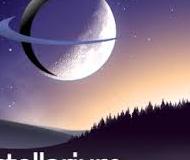Stellarium is a free open source planetarium for your computer. It shows a realistic sky in 3D, just like what you see with the naked eye, binoculars or a telescope.
It is being used in planetarium projectors. Just set your coordinates and go.
Stellarium features:
StellariumSky
- default catalogue of over 600,000 stars
- extra catalogues with more than 177 million stars
- default catalogue of over 80,000 deep-sky objects
- extra catalogue with more than 1 million deep-sky objects
- asterisms and illustrations of the constellations
- constellations for 20+ different cultures
- images of nebulae (full Messier catalogue)
- realistic Milky Way
- very realistic atmosphere, sunrise and sunset
- the planets and their satellites
Stellarium interface
- a powerful zoom
- time control
- multilingual interface
- fisheye projection for planetarium domes
- spheric mirror projection for your own low-cost dome
- all new graphical interface and extensive keyboard control
- telescope control
Stellarium visualisation
- equatorial and azimuthal grids
- star twinkling
- shooting stars
- tails of comets
- iridium flares simulation
- eclipse simulation
- supernovae and novae simulation
- 3D sceneries
- skinnable landscapes, now with spheric panorama projection
Stellarium customizability
- plugin system adding artifical satellites, ocular simulation, telescope configuration and more
- ability to add new solar system objects from online resources...
- add your own deep sky objects, landscapes, constellation images, scripts...

Stellarium system requirements:
Minimal
- Linux/Unix; Windows 7 and above; Mac OS X 10.12.0 and above
- 3D graphics card which supports OpenGL 3.0 and GLSL 1.3
- 512 MiB RAM
- 250 MiB on disk
- keyboard
Recommended
- Linux/Unix; Windows 7 and above; Mac OS X 10.12.0 and above
- 3D graphics card which supports OpenGL 3.3 and above
- 1 GiB RAM or more
- 1.5 GiB on disk
- keyboard
How do I start using Stellarium?
- Set your location first! The default location is Paris, France, but on startup an IP-based lookup tries to guess your approximate location. You can click on your location on the map in the location window, or enter coordinates manually. Don't forget to save the changes. Do that by clicking "set as default", and switch off the automatic lookup. From now on, the sky will look exactly as it looks where you live when you run Stellarium. If you take Stellarium along on a trip with a laptop, you will need to adjust your location of course (or activate the IP-based lookup).
- Use the mouse or arrow keys to look around.
- Use the page up and page down keys to zoom in and out.
- Use the left mouse button to select an object, the right button to deselect the object and middle mouse button or spacebar to center on the selected object.
- Zooming on nebulas or planets is very interesting...
- J slows down or reverses speed, L increases time speed, and K makes time return to normal speed.
- Press the F1 key for help.