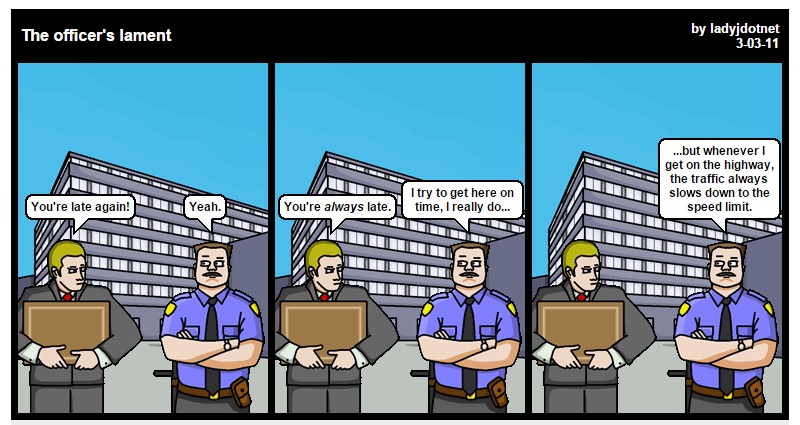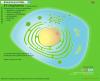Stripcreator is a website that allows users to create and save their own comic strips. It is very easy to use. Choose from dozens of landscapes, characters and comic strips constructed with one, two or three frames. Create, share and save your free comics with StripCreator.
How to create comic strips online with the Stripcreator web application?
Creating comic strips and bullets with this web tool is very easy with Stripcreator. Still, here is a short guide on how to use Stripcreator to create your own comics:
- Select how many bullets are going to compose your comic strip, they can be 1, 2 or 3.
- Use the drop-down menus to select the characters, you can include a character to the left and another to the right of the bullet.
- Write the dialogues of each character, they will be shown as the typical "speech bubbles" of comics.
- You can also customize the background of each bullet, selecting the one you like best from a drop-down menu.
- Optionally, you can add a narration in each bullet. It will be displayed at the top of it.
- Lastly, give your comic strip a title and save it. Ready to share and download.