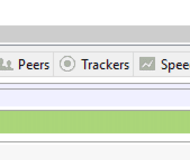uTorrent allows you to download content shared on the Internet through the P2P BitTorrent network. Something that characterizes uTorrent is its light consumption of resources. After downloading and running the program, you can download songs, movies or series with minimal impact on the performance of your PC. Just add the torrent file and the download will start immediately.
uTorrent is a BitTorrent client designed for fast downloads. It incorporates a search engine specialized in torrents and a set of options for file transfers. With uTorrent you can control bandwidth, pause and resume downloads, make simultaneous downloads and prioritize a particular one. This program supports the use of external players such as VLC or Windows Media Player to view downloaded movies.
The best torrent download app for beginners
- Search for torrents and download them in a few steps.
- Instantly retransmit torrent files and magnet links.
- The best application to play and download torrents online!
UTorrent Features
uTorrent includes everything you would expect from a complete and reliable torrent downloader: highly detailed statistics, RSS feed support, automatic shutdown, downloader and more. However, there are a couple of things that uTorrent is missing: a comprehensive torrent search tool and a built-in player to preview your downloads.
uTorrent 3 allows you to stream media files while downloading, rating and commenting on torrent files, drag and drop files for sharing, and disables UDP tracker.
Ideal for all user levels.
Since version 3, uTorrent has had a completely redesigned interface: more usable, easier to use and a perfect match for the uTorrent web interface.
Like previous versions, uTorrent 3 is easy enough for everyone, no matter their level of computing experience, but it also includes dozens of configuration settings that will please the most tech-savvy users. Plus, this new version includes several beginner-oriented guides to make sure everyone can get the most out of it.
After a quick installation process (although there are quite a few prompts to install browser plugins, etc.) and a handy built-in speed test to make initial setup a lot easier, uTorrent is ready. The program takes up a minimum of hard drive and PC resources, allowing you to have a good amount of torrent downloads and still be able to use your computer without any delay.
How to use uTorrent
uTorrent is a software client that allows you to send and receive files using the BitTorrent protocol, a technology developed specifically for sharing files on a point-to-point (P2P) basis. Once uTorrent is installed on your computer with the default settings, it will automatically start every time you access a torrent file on the Internet. For basic use, you don't need to do anything else!
How to download using uTorrent
Locate and click on a torrent file on the web to download the .torrent file, which is essentially a set of instructions for uTorrent to start locating and downloading content from a wide range of peer sources on the Internet. Note: You should only download content that is legally available to you. Fossbytes maintains a list of legally available torrents.