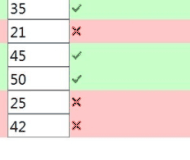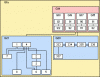JXCirrus Maths is a free math software to learn mathematics. This freeware is specially created for small children to learn math in a exciting and fun way. With the help of this freeware you can easily create easy and basic exercises in math for your children. JXCirrus Maths teachs your children basic math operations such as division, multiplication, subtraction and addition.
JXCirrus Maths is a maths training application aimed at primary school children. It focuses on basic arithmetic: Times tables, addition, subtraction and division. It will let you set up exercises that are run each day, and then records the best time and lets you race against that.
JXCirrus Maths Features:
- Set up any number of exercises for your child.
- Times tables and division: Select one or more times tables to practice, choose how many questions will be asked, choose whether they will be run in random order.
- Addition and subtraction: Select a range to add up to or subtract from (i.e. add up to numbers between 15 and 25) and how many questions to be asked.
- Schedule exercises to be run once a session, once a day or once a week.
- Records the fastest time for an exercise.
- Lets you race against your fastest time (which adds that extra bit of interest to maths practice).
- Set up the application to display photos from the family album - The photo will change over after each completed exercise.
- Set up exercises for any number of children.
- Share exercises between computers using Cloud services like Box and Dropbox.
- Available on Windows, MacOS, iOS, and Linux.
- Includes a built-in user manual.
The premium add-in from JXCirrus Maths brings some bonus features to the exercises.
- Display a graph of your time taken for the exercise each time you finish it.
- Add a special exercise which re-tests you on all of the answers that you got wrong during that session.
- Set up reminders to run exercises.
To install JXCirrus Maths:
- JXCirrus Maths Windows: Run the installer and follow the prompts.
- JXCirrus Maths Mac OSX: Run the installer and follow the prompts.
- JXCirrus Maths Linux: Unpack the installer (tar xvfz JXCirrusMaths-1B_Linux.tgz) then run the installer (JXCirrusMaths/install.sh).