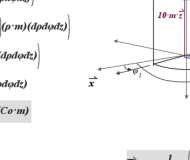Evaluation of mathematical equations. Generation of graphs from equations. Drawing of two dimensional objects such as lines, circles, rectangles. Writing text, saving previously drawn objects to components, drawing electrical circuits using pre-drawn objects as components. Generate FreePCB compatible PCB Netlist. Generate Spice Netlist and generate Bill of Materials.
Math Suga Features:
- Automatically evaluates mathematical equations
- Generate graphs of an equations
- Drawing of two dimensional objects such as lines, circles, rectangles etc
- Writing Text
- Saving previously drawn objects to components
- Drawing electrical circuits using predrawn objects in components
- Generate FreePCB compatible PCB Netlist
- Generate Spice Netlist
- Generate Bill of Materials
Sleek and simple user interface
The application doesn't take long to install and it doesn't come with a complicated setup that you would need to complete before you can actually use it. It sports a clean and intuitive graphical interface with many nice tools at hand.
Math Suga is a useful software solution designed to calculate mathematical equations with various features and tools, use the program to edit equation elements and evaluate them in a project.
Calculate mathematical equations
The program automatically evaluates mathematical equations. It can be set to generate graphs of an equation but you can also use it draw two dimensional objects, such as lines, circles or rectangles. You can also draw polygons, ellipses and add components.
It comes with an extensive library of components that you can add, including capacitors, connectors, diodes and even drives. It allows you to write text on a document and you can use Math Suga to drawl electrical circuits using predrawn objects in components.
More features and tools
It comes with the option to edit equations and variables easily. It allows you to animate text, enable grid view, as well as horizontal or vertical cursors. Orientation can be changed, switch to landscape or portrait view if you want.
Moreover, you can duplicate pages, cut, copy and paste information wherever you want. Values and variables can be generated and you can create a table of contents if your document is a few pages long. When you're done, you can save the project to your computer, export it or print it easily.
All in all, Math Suga is a very useful application for calculating equations and even for creating documents in which you explain certain theories or hypotheses.