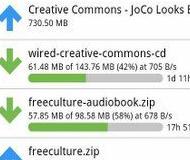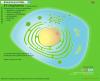Why wait until you get home to get that torrent started? Now, you can remotely and securely manage μTorrent running on your home computer -- from anywhere on the internet, including most mobile phones and tablets.
How do I get started with uTorrent Remote?
- First create an account from within your μTorrent client on your computer. Simply follow these quick instructions.
- Get the app or go to https://remote.utorrent.com
- Android users: Install the μTorrent Remote Android app here.
- Windows phone users: Install the μTorrent Remote Windows Phone app here.
- BlackBerry 10 phone users: Install the μTorrent Remote BlackBerry 10 app here.
- iOS users and others (including desktops): Log in directly to μTorrent Remote in your internet browser. Go to https://remote.utorrent.com.
- Log into Remote with the account you made in step one. That’s it. You're done. There's no complicated network setup required.