PySyCache is a set of 5 activities to teach children between 4 and 7 years to use the mouse (select, click or double click, drag and drop, etc).
PySyCache is a set of small educational games for children with which they can learn to use the mouse. It includes five different activities that teach the different movements that can be performed with this device. An image hidden behind some squares that the child must eliminate by placing the mouse over them; a small nine-piece puzzle that must be placed correctly; a landscape on which you will have to take photos, etc.
Each game has several levels that are accessed by solving the previous ones. Also, you can adjust the difficulty of the tests. PySyCache includes a user manager, so you can create different profiles for your little ones. In addition, it is possible to save the maximum scores.
Pysycache is a cross-platform application so it can be used on Linux, Windows and Mac systems.
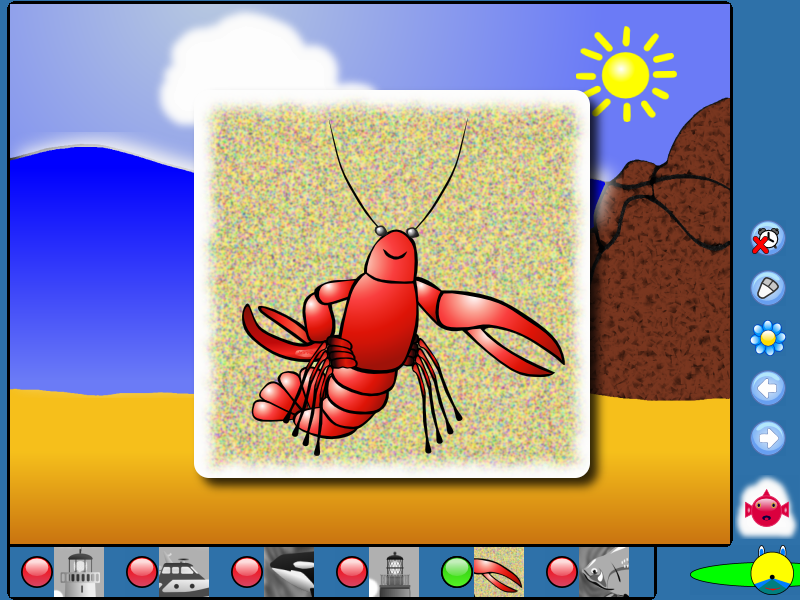
The games
Pysycache consists of five attractive games for the little ones but of different levels of difficulty and focused on acquiring the skills of recognizing the movement of the mouse, buttons, double click and click and drag. We start with the simplest ones.
- Move mouse
With the first game the child will move the mouse making an image appear below the box. As soon as you manage to erase all the squares and you have completed the game, an image will appear congratulating you. This photo may be personalized, but we will tell the way later.
- Take pictures
When the mouse cursor finds a link or "something" it changes shape and color. With this activity, the minor will observe that when the camera, which is the mouse, finds an aminal (the camera turns red), a photo can be taken by clicking the left mouse button. The application will show you the corresponding dinosaur.
- Left Right
By using the left and right mouse buttons, the minor can put penguins and walruses in his house. This activity is recommended to be used when the minor already exceeds the previous two without difficulty since he must coordinate the positioning of the cursor with the left and right buttons.
- Catch fruit
In the game we practice the double click effect of the mouse. Keep in mind, as in the previous case, that you must perfectly coordinate the positioning of the cursor with the double-click effect of the left mouse button.
- Puzzles
Lastly, in this activity, of similar difficulty to the previous two, the aim is for the minor to know the mouse click and drag effect. The pieces of the puzzle will be shown at the bottom and you will have to click and drag them to the template shown in the central part.




















