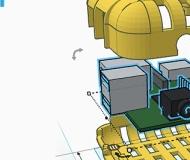Tinkercad is a free and easy-to-use 3D design, electronics and code creation application. It is used by teachers, children, hobbyists and designers to imagine, design and create anything they can think of.
3D design: You don’t need to know CAD to make and print awesome 3D models
It's as easy as...
- Place: Place a shape to add or remove material.
- Adjust: Move, rotate, and adjust shapes freely in space.
- Combine: Group together a set of shapes to create models as detailed as you want.
Next steps:
- 3D print your design: We support all 3D printers that accept standard STL file formats.
- Order 3D prints online: Our partner 3D printing services get your creation shipped right to your door.
- Laser cut it: Export a slice of your model as an SVG file for laser cutting.
Circuits: Add light and movement to your 3D designs with electronic circuits.
It's as easy as...
- Design: Place & wire components to create a virtual circuit, or begin with a Starter.
- Program: Program using Codeblocks or C++.
- Simulate: See how components will respond in real life.
Next steps:
- Build: Take your virtual circuit and make it real.
- Program: Export your source code from Tinkercad to program your circuit.
- Enhance: Add in 3D design and printing with Circuit Assemblies.
Codeblocks: Design 3D objects using code.
It's as easy as...
- Stack: Drag and drop blocks together to make shapes.
- Move: Re-order blocks to refine your design.
- Run: Run the code and watch your creation come to life.
Next steps:
- Create GIF: Showcase your work in a GIF you can share.
- Print: 3D print your creation.
- Export: Export your parts into the 3D editor for future use.