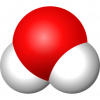The best service and software for meetings and free videoconferences. Simplified video conferencing and messaging through any device.
- Unmatched usability with Zoom
Enable fast adoption with meeting capabilities that make it easy to start a meeting, join a meeting, or collaborate across any device. - Join Zoom from anywhere, from any device
Zoom Meetings syncs with your calendar and provides optimized business-quality video conferencing for both the desktop and mobile devices. - Video for any need with Zoom
It enables internal and external communications, meetings of the entire team and training through a communication platform.
Zoom: Designed for modern equipment
- Zoom is integrated HD video and audio. Bring HD video and audio into your meetings with support for up to 1,000 video participants and 49 on-screen videos.
- Zoom has built-in collaboration tools. Multiple participants can share their screens simultaneously and collaboratively annotate for a more interactive meeting.
- Meet safely with Zoom. Encryption for all meetings, role-based user security, password protection, waiting rooms, and the ability to put the participant on hold.
- Zoom are recordings and transcripts. Record meetings locally or in the cloud, view AI-generated transcripts, and capture notes and action items.
- Optimized use of the calendar with Zoom. Support for scheduling or starting meetings from Outlook, Gmail or iCal.
- Team chat with Zoom. Group chats, searchable history, integrated file sharing and storage for 10 years. It's easy to go from one-to-one calls to group calls.
Modernize your meeting solution with Zoom: Zoom meetings for desktop and mobile devices provide tools to make every meeting great.
- Focus on the meeting and click Record to let Zoom's self-generated searchable transcript take care of note-taking.
- Share and play videos with full audio and video streaming without uploading content
- Prepare for the meeting with Virtual Funds and the Touch Up My Look feature
Zoom, a considerate approach to mobile meetings: Today's roaming professionals need to be able to work and video conference wherever they are. Zoom Meetings for Mobile Devices provides the same great experience expected for a desktop client.
- Activate virtual backgrounds and select the image of your choice
- Share your screen and make collaborative annotations
- Use Safe Driving Mode when on the road
Zoom Chat: Streamlined collaborative messaging space integrated for desktop and mobile clients.
- Create public or private groups
- Share files and browse content
- Start a meeting smoothly
Keep Participants Engaged with Zoom: Power interactive meetings from any location.
- Enable Voting and Q / A (questions and answers)
- Allow them to raise their hands virtually
- Share content, videos or music
Remote management and support are easier with Zoom: Centralized remote management and IT management simplify deployment and support.
- Monitor usage and usage trends
- View version distribution
- Assign granular permission settings (account, group, and user level)
Expanded Audio with Zoom: Add audio options for everyone.
- Free VoIP and line-based dialing for over 55 countries
- Toll free and global outgoing calls
- Dedicated call numbers