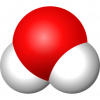The original screen recorder
Unlock the power of Screencast-O-Matic screen recorder for Chromebook, Mac and Windows. Capture any area on your screen. Add audio or video narration from your webcam. Record lectures, tutorials, demos, games, and more!
Create videos on the go
Screencast-O-Matic now travels with you. Our free mobile app allows you to quickly capture your screen and create high-quality videos. After recording, add a Facecam, crop, crop or adjust the speed of your video.
A powerful, free screen recorder
- Capture any part of your screen and start recording.
- Add and size your webcam for picture in picture effect.
- Narrate from your selected microphone as you record.
- Add stock music and captions to your recording.
- Trim the start and end to remove unnecessary parts
- One click to save to computer or upload to Screencast-O-Matic or YouTube (extra options with Deluxe)
Advanced Screen Recording Tools
- Screenshot Tool
- Script Tool
- Picture-in-picture
- System Audio
- Drawing Tools
- Pan and Zoom
- Automated captions
- Expanded Music Library