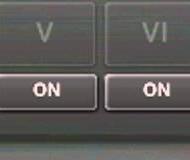Link general
NOVA is a parallel dynamic equalizer. Appearing in the familiar layout of a parametric equalizer, each band also includes a full featured dynamics section allowing the processor to cover an impressively wide range of applications. Be it a master lacking density, the drum bus asking for more crispiness, or a sibilance problem in your perfect take: NOVA has an elegant answer.
A user friendly WYSIWYG drag and drop display paired with a classic “knob” interface gives quick and smooth access to the various parameters driving NOVA’s powerful processing capabilities. With its four dynamic EQ bands and additional high-pass and low-pass filter sections, NOVA can meet the most exotic demand. Intuitive equal loudness functions help finding the optimal setting without getting distracted by loudness differences.
In practice, the processor covers a whole bucket of tasks:
- Parametric equalization
- Dynamic equalization
- Frequency selective compression
- Multi-band compression
- Wideband compression
Of course NOVA features all helpers and workflow enhancements you’ve come to expect in a TDR plugin: A preset manager, undo/redo, A/B, detailed documentation, copy & paste, and much more.
TDR Nova signal flow
With the exception of the high-pass and low-pass input filters, the TDR Nova processing structure is completely parallel. A parallel structure causes interesting band interactions and can drastically reduce the number of side effects produced by non-linear operations (such as dynamics processors running within different bands).
An important detail of the TDR Nova concept is the W-Band ("broadband"). It represents part of the signal that is not covered by the bands. Simply speaking, the more active and wider bands are, the “smaller” the W-band signal becomes. Consequently, with all bands disabled, the W-Band contains the original input signal. Changing the gain of this band allows you to warp the magnitude of the frequency in an unusual way.
As can be seen in the graphic below, each band contains its own dynamics processor that listens for its own band's input. However, this relationship can be changed using the SPLIT and STICKY options explained in this manual.
Parametric EQ with TDR Nova
Standard parametric EQ is the basic use case for TDR Nova. Its smooth yet accurate sound filters can easily cover any EQ task. Each band has an extremely wide FREQUENCY range of 10 Hz to 40 kHz (~ 12 octaves). All bands of the free pc equalizer can be operated in ringtone or high / low shelf mode, with continuous control over Q and GAIN. This flexibility coupled with the informative feedback from the main screen make the TDR Nova an exceptionally powerful equalizer.
Additionally, any volume change introduced by static equalization is automatically compensated for.
Dynamic EQ with TDR Nova
TDR Nova's free pc equalizer bands can dynamically adjust GAIN based on a side chain signal. From a different perspective, TDR Nova can compress and / or expand arbitrary areas in the spectrum. This is an excellent tool for correcting a boxy low-end sound, equalizing resonances in a recording, or reducing excessive wheezing in a vocal part. Plus, NOVA's expansive ratios are a great way to spice up a boring drum loop or over-compressed stereo mix.
TDR Nova multi-band compression
TDR Nova can be operated very similar to a normal multiband compressor. The following presets represent a good starting point for multiband dynamics processing:
- 2-band dynamics
- 3-band dynamics
- 4-band dynamics
These presets have their FREQ and Q values preset in such a way that they completely cover the input bandwidth. This is close to the typical behavior expected of a crossover-based multiband compressor. This approach is particularly well suited for broadcast style compression that is often required when dialogue or stereo mix must remain audible in noisy environments. The TDR Nova's multi-band capabilities can seriously boost the subjective volume of a mix or cut lead vocal through a busy, dense mix.
TDR Nova Broadband Compression
TDR Nova can also function as a wideband compressor, with detailed control over frequency-dependent behavior. For example, bands can be excluded from broadband compression while leaving their natural dynamic range intact; this would keep the low frequency region uncompressed for maximum impact, or prevent the high and low frequencies from being compressed to form a dynamic "smile" curve.
Channel strip
TDR Nova can also be used in much the same way as a conventional channel: a compressor followed by an EQ. This is basically a mix of the “PARAMETRIC EQUALIZATION” and “BROADBAND COMPRESSION” scenarios highlighted above. But it works surprisingly well in the mixing stage.
Here's a fairly complex example. What we have here is broadband compression followed by band III and V boosts, and another band IV boost in "Sticky" mode (meaning band IV ignores the dynamics of W band).
TDR Nova, discover what may be the best equalizer for free pc.