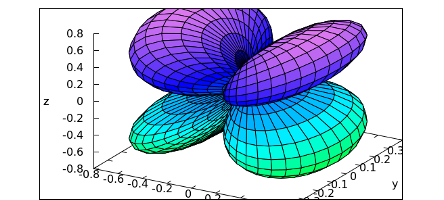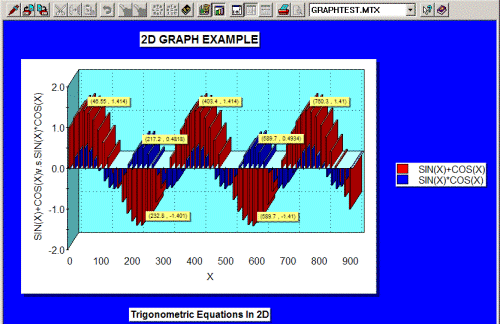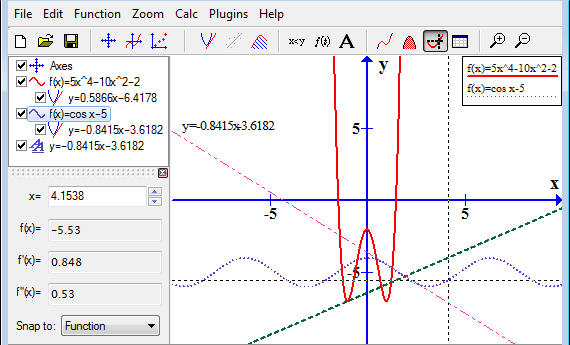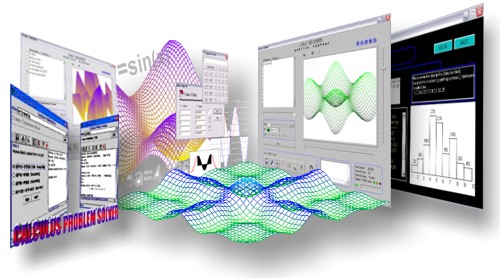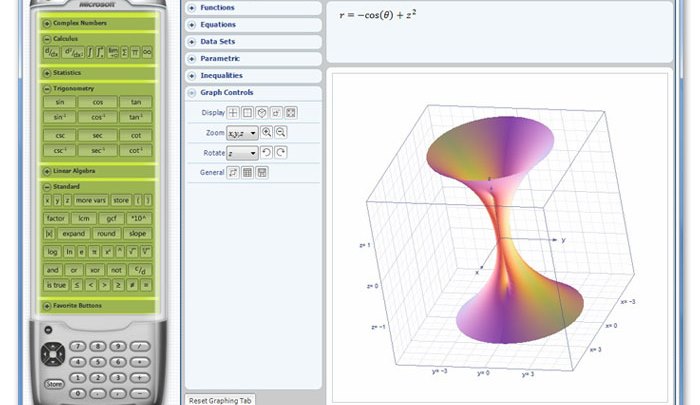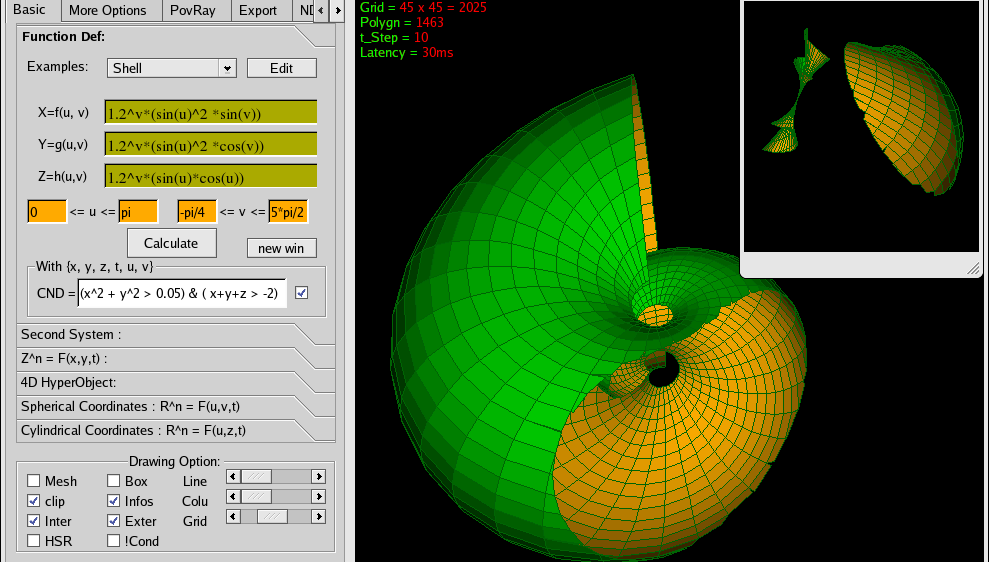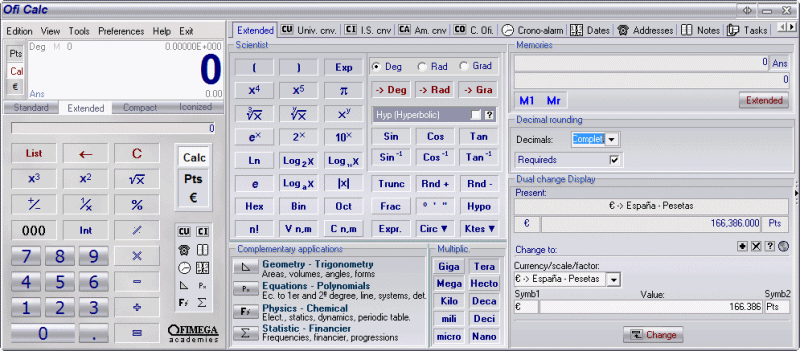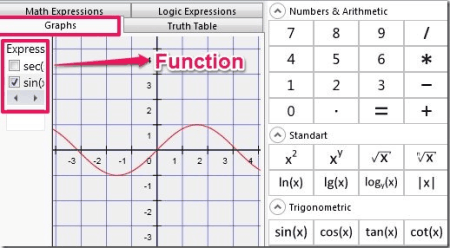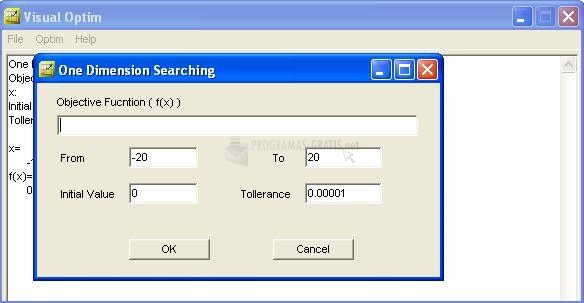Here is the second part of the best 10 free programs in mathematics. You can also see the Part I of this compilation.
Dedicated to professionals with extensive experience in the sector, as well as students, this programs collection offers solutions to day-to-day work of mathematics and all kinds of engineers.
Banana Soft has all kinds of software organized by professional areas and professions, including mathematics.
If this compilation of free programs is of your interest, you may also want to take a look at the following ones:
- The best 10 free programs for mathematics (Part I)
- The best 10 free programs for mathematics (Part III)
- The best 4 free programs in Statistics
Maxima: Program for calculation and graphical representation
Maxima is a system for the manipulation of symbolic and numerical expressions, including differentiation, integration, Taylor series expansion, Laplace transforms, ordinary differential equations, linear equations systems, vectors, matrices and tensors. Maxima offers high precision results by using exact fractions and arbitrary precision integers. Maxima can plot functions and data in two and three dimensions.
Singular: A Computer Algebra System for polynomial computations
SINGULAR is a Computer Algebra System for polynomial computations with special emphasis on the needs of commutative algebra, algebraic geometry, and singularity theory.
Math Mechanixs: Programmable calculation system for solving mathematical operations
Math Mechanixs is a math software that includes the Scientific Calculator and Math Editor, which allows you to view and edit your work, while adding notes, just like a word editor.
Padowan Graph: Draw mathematical graphs in a coordinate system
Graph is an open source application used to draw mathematical graphs in a coordinate system. Anyone who wants to draw graphs of functions will find this program useful. The program makes it very easy to visualize a function and paste it into another program. It is also possible to do some mathematical calculations on the functions.
Graphing Calculator 3D: Plot advanced high quality 3D graphs of any mathematical equation or coordiantes
Graphing calculator plot a 3D function simply type it down and the graph will be plotted instantly after each key stoke. Customize your graph by changing the default parameters via the intiutive user interface.
Microsoft Mathematics 4.0: Graphing calculator that plots in 2D and 3D, step-by-step equation solving, and useful tools to help students with math and science studies.
Microsoft Mathematics provides a set of mathematical tools that help students get school work done quickly and easily. With Microsoft Mathematics, students can learn to solve equations step-by-step while gaining a better understanding of fundamental concepts in pre-algebra, algebra, trigonometry, physics, chemistry, and calculus.
Microsoft Mathematics includes a full-featured graphing calculator that’s designed to work just like a handheld calculator. Additional math tools help you evaluate triangles, convert from one system of units to another, and solve systems of equations.
K3DSurf: Mathematics to generate 3D surfaces
K3DSurf is a program to visualize and manipulate Multidimensional surfaces by using Mathematical equations. It's also a "Modeler" for POV-Ray in the area of parametric/iso surfaces.
Oficalc: Complete calculus tools, easy to use and full of functions
Complete calculus tools, easy to use and full of functions. Oficalc is, basically, a scientific calculator that may help you with mathematical calculus and that incorporates other tools to send to the highest resolution of advanced operations. With these secondary tools in Oficalc you may solve equations, polynomials and even statistics and trigonometry. You may also use currency conversions and measurement units, so you have the possibility of changing the interface in a complete way to the simplest and basic ones, that depends on the level of usage you give to Oficalc.
xFunc: Graph functions, calculate complex mathematical expressions and perform logical operations for your computer programs
Xfunc is a free math software for your computer. With the help of this freeware you can solve math problems easily. By using this software you can write various types of equations in mathematics solve them and also see their solutions. You can utilize various functions to make different mathematical expressions with the help of Xfunc.
Visual Optim: A math program to implement linear and nonlinear programming
Features of Visual Optim:
One dimensional searching.
Linear programming.
Unconstrained nonlinear programming.
Constrained nonlinear programming.