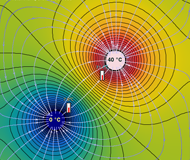Based on computational physics research, Energy2D is an interactive, visual multiphysics simulation program that models all three mechanisms of heat transfer—conduction, convection, and radiation. Energy2D runs very quickly on most computers and eliminates the switches among preprocessors, solvers, and postprocessors typically needed to perform computational fluid dynamics simulations. As a result, students can use it as an inquiry and design tool to explore and analyze heat and mass flows in two-dimensional structures under different environmental conditions such as sunlight and wind. They can design "computational experiments" to test a scientific hypothesis or solve an engineering problem. As such, physical science, Earth science, and engineering teachers from middle schools to colleges may find Energy2D a useful tool in their classes to teach science and engineering concepts and skills without resorting to complex mathematics.
For Windows, Mac OS X, & Linux Java 7 or higher is required.
How well does it model reality?
The conduction part of Energy2D is highly accurate, but the convection and radiation parts are not 100% accurate. Hence, in cases that involve convection and radiation, Energy2D results should be considered as qualitative. The pictures to the right show a comparison of the results of Energy2D simulations with images from infrared thermography for a simple model house. The thermal patterns predicted by Energy2D roughly match those from a thermal camera.
How many papers have used it?
More than 40 scientific papers have used Energy2D as a research tool (not just a citation), demonstrating its wide applications across science and engineering.
How to use Energy2D applets
- We are currently working on converting the Energy2D applet into a JavaScript app. Thanks for your patience!
- Java applets are not supported in Chrome, Edge, and Firefox. Please use other browsers such as Internet Explorer and Safari to view this website.
- If you do not see a square simulation window to the right, make sure Java is installed and is enabled in your browser.
- Objects within the simulation window can be dragged, resized, or deleted. Right-click them and select "Properties" from a pop-up menu to view and change their properties.
- For more actions, right-click on an empty spot in the simulation window and select items from a pop-up menu to change the properties of the model and the view.
How many books have recommended it?
The following is a list of books that have recommended Energy2D:
- Franco Landriscina, Simulation and Learning: A Model-Centered Approach, Springer, 2013
- Jiyuan Tu, Guan Heng Yeoh, and Chaoqun Liu, Computational Fluid Dynamics, Second Edition: A Practical Approach, Butterworth-Heinemann, 2012