Inkscape is professional-quality graphic vector software for Windows, Mac OS X, and GNU / Linux. It is used by professional and amateur designers around the world to create a wide variety of graphics such as illustrations, icons, logos, diagrams, maps and web designs. Inkscape is free and open source software that uses SVG (Scalable Vector Graphic), the open standard of W3C, as its native format.
Inkscape has sophisticated vector drawing tools with capabilities comparable to industry standards. You can export and import various file formats, including SVG, AI, EPS, PDF, PS, and PNG. It has very easy to understand functionalities, a simple interface, multi-language support and is designed to be extensible, users can customize Inkscape's functionalities with its multiple extensions.
For all kinds of designers
The design process can start with a doodle on a napkin, a sketch of your ideas, a photo of a memorable object or a virtual model that would not work to finish a project. Inkscape helps you, from this stage, to achieve a professional quality design, ready to be published on the web or in print.
If you are new to the process of creating vector graphics, you may feel strange but soon you will be surprised by the flexibility and power that Inkscape offers you. Vector design is normally preferred for creating logos, illustrations and creations that require great scalability, that is, they can be enlarged or reduced to any size. Inkscape is a program used both individually and by a wide variety of companies (marketing or corporate image, engineering / CAD, web graphics or comic book design).
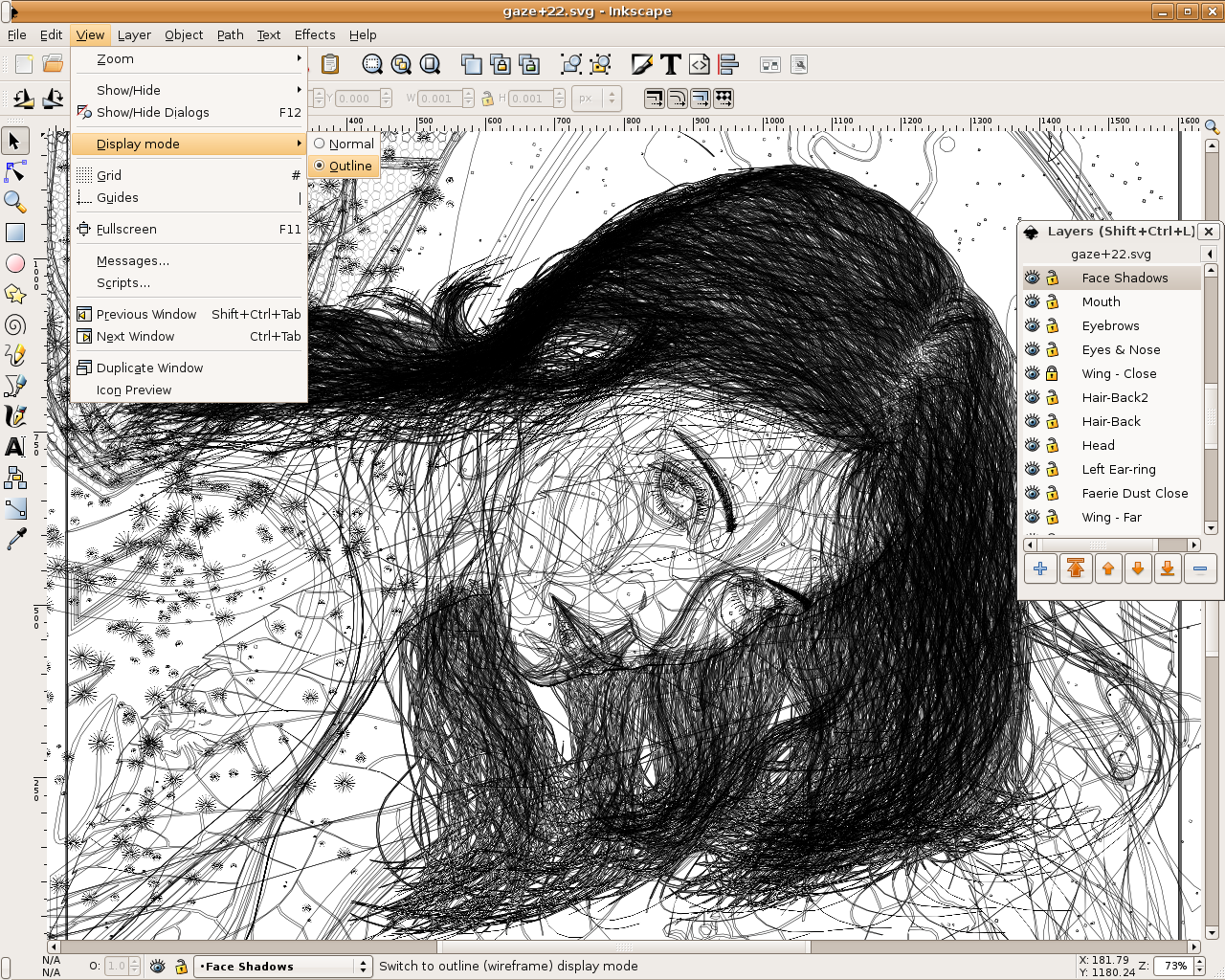
Inkscape Features:
Create objects with Inkscape
- Drawing tools: pencil (free drawing with a single stroke), pen (creates Bezier, Spiro, or straight lines), calligraphic (freehand drawing through filled paths to represent calligraphic strokes).
- Shape tools: rectangles (with optional rounded edges), ellipses (includes circles, arcs, and segments), star / polygon (can be rounded and / or random), spirals.
- Text tool (simple or paragraphs, full direct editing on the canvas).
- Embedded images (with a command to embed and convert selected objects to images).
- Cloning (links copies of objects "live"), includes a tool to create patterns and order clones.
Object manipulation with Inkscape
- Transformation (move, scale, rotate, and distort) interactively or by specifying their exact values.
- Depth operations (sorting on the Z axis, towards the viewer or backwards).
- Grouping of objects ("select within the group" without ungrouping it or opening a group to select its contents as if it were a new imaginary layer).
- Layers (blocking and / or hiding, sorting, etc., nested layers).
- Alignment and distribution commands.
Fill and border with Inkscape
- Color selection (RGB, HSL, color wheel).
- Dropper tool for color selection.
- Copy / paste styles.
- Gradient editor with multiple color limits.
- Fill with pattern (images / vectors).
- Dotted edges, with many predefined styles.
- Markers on the path (beginning, end, e.g. arrowhead).
Plotting operations with Inkscape
- Node editor: Node editing or Bezier handlers, node alignment and distribution, etc.
- Convert to path (for text or shapes), includes converting the border to path.
- Boolean operations.
- Simplification of paths with variable magnitude.
- Path expansion or contraction, dynamically or linked.
- Bitmap plot (the resulting plot in color or grayscale).
Text support with Inkscape
- Plain text or paragraph.
- Use any non-bitmap fonts on your system, including right-to-left writing.
- Kerning (letter spacing) and line spacing adjustment.
- Text by stroke (the text and stroke will continue to be editable).
- Text in shape (Fill shape following the border).
Rendering with Inkscape
- Visualization with antialiasing.
- Transparent PNG support, both for export and import.
- Interactive rendering during object transformation.
Others
- Editing and viewing the document source code in the XML editor.
- Export to PNG, OpenDocument drawing, DXF, sk1, PDF, EPS and PostScript among others.
- Conversion and export options from the command line.
- Creation and modification of files under the SVG format standard.



















