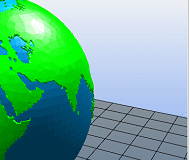Steps:
-
Object Placement: Import one or more 3D models and place, scale, rotate or duplicate them on your virtual bed.
-
Slice: Slice your plate with different slicers and optimal settings for perfect results.
-
Preview: Check the result completely, in regions or layer for layer.
-
Print: Print directly from the host via USB or TCP/IP connection, via SD card or via Repetier-Server.
Features:
- Multi Extruder Support
Repetier-Host can handle up to 16 extruders with different filament types and colors simultaneously and visualize the result with individual filament colors, so you can see your result before printing.
- Multi Slicer Support
Repetier-Host includes directly 4 different slicers: Slic3r, Slic3r Prusa Edition, CuraEngine and Skeinforge
If that is not enough, you can use any other slicer you want with Repetier-Host.
After slicing you can see all extruder movements and support structures. You control the whole model, a particular area or individual layers and recognize potential problems before printing – this saves a lot of time and money.
- Easy Multi-Part Printing
You can load or duplicate as many models that fit on your build plate and print them simultaneously. The efficient use of the build plate saves a lot of time!
You can arrange them manually or just click the autoposition button and Repetier-Host does the rest.
- Gain Full Control over your Printers
Repetier-Host is easy to use, even for beginners, but gives you full control of your printer, slicer and printing process if needed.
This is the reason why you can print any filament in perfect quality like PLA, ABS, PETG, chocolate or metal, if your printer hardware supports it. Biotech companies even print organs with Repetier-Host.
- Access and Control your 3D Printers from Anywhere via Repetier-Server
Repetier-Server is the perfect complement to Repetier-Host and already included!
- You can access and control your printers from anywhere via a browser from any PC, Mac, smartphone or tablet.
- Watch your printer working via webcam and create astonishing timelapse videos to share or control your prints.
- Drive multiple printers simultaneously.
- Repetier-Server runs on Windows, Mac and Linux, even on small and cheap systems like Rhaspberry Pi.
- Print without running Repetier-Host.
- Small Memory Requirement – Print files of any size with new file management.
- Price Calculation – You get the production costs before printing. We even split usage by extruder.
- Preview Images – Fully configurable high quality rendered images for all models for easy recognition.
- Heatup and Cooldown Wizard – This feature measures heating and cooling speed needed for accurate printing time prediction.
- Upload new printer firmware via Repetier-Server web interface – updating was never easier.
- Receive Status Messages on your Smart Phone and/or Tablet
3D printing is cool, but it always takes some time and nobody wants to spend all the time sitting next to the printer. This is where the Repetier-Informer app enters the scene. This will give you the desired status reports via fast and free push messages to your smartphone and/or tablet.
In Repetier-Host (for Windows and Linux) and in Repetier-Server you can specify for which events like print paused, stopped, finished, fatal errors, … messages are sent.
With the Repetier-Informer app you are always up to date with your printer status.